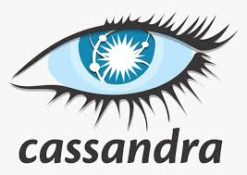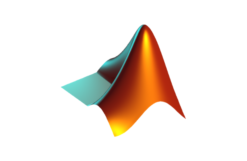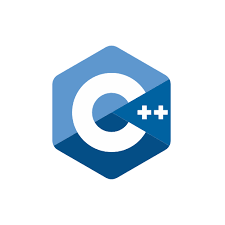Course Overview:
This detailed hands-on training will show you how to effectively use the MagicDraw modeling environment of NoMagic / Dassault Systèmes, including the SysML profile and additional simulation modules through a complete case study.
You will see in particular the structural modeling of complex systems and their behavioural description. You will also learn to use specific SysML representations, such as the parametric diagram, or even taking into account the requirements. We will mainly focus on the advantages of effective modeling, through numerous exercises putting into practice the execution of the model with mock-up of the corresponding HMIs with MagicDraw from NoMagic.
Course Objectives:
- Cover the basic concepts of the SysML modeling language usable for the execution of models.
- Study the technologies deployed in the MAGICDRAW tool.
- Review the good practices of System Engineering Verification and Validation of models.
- Effectively use the MAGICDRAW tool from NoMagic through exercises, simulating with HMIs.
Pre-requisites:
- Experience in systems engineering, previous experience with a modeling language such as UML or one of the associated tools is an asset.
- MagicDraw installed on a PC (preferred laptop) for one or two trainees with a license.
Target Audience:
- Project managers, architects, system engineers wishing to use MagicDraw effectively with SysML and validate their models through dynamic simulation.
Course Duration:
- 21 hours – 3 days
Course Content:
Day 1
Introduction
- System engineering reminders
- The Model Based System Engineering
Overview of SysML
- The 9 diagrams and … associated tables Reviewing an example
Reminders on MagicDraw Quick
- Overview of MagicDraw nice features
- Presentation of the case study
Execution of models
- Model validation: compliance rules
- Principles of Simulation with MagicDraw
- Executable diagrams
- Verification or Validation of the needs / Requirements?
- Presentation of an existing model: Central Locking
Day 2
- Guided case study with MagicDraw by the trainer presentation of the case study Objectives, concepts and diagrams Before the simulation: quality of the static model (consistency)
- Open and closed loop
- The tools: animation, trace, breakpoints
Day 3
Continuation of the case study
- Simulation profiles Interoperability (IMF, Simulink)
- What about the non-functional? Constraints, the parametric diagram
- Use of GUIs
- Questions & Answers