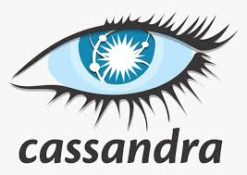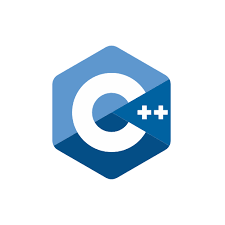Course Overview:
The Microsoft PowerApps training course will give you a detailed overview on how you can create a variety of apps without learning any programming language. During the training you will learn to connect to services like Excel, SharePoint, Dynamics 365, to automatically generate apps, or use the Common Data Service to capture new data.
Course Objectives:
- Fundamentals and how to Create PowerApps
- Low-code Development with PowerApps
- Customization of an app
- PowerApps and ALM
- Use and Share Apps
- Find and Run Apps
Pre-requisites:
- Students should have prior experience of using Office 365.
Target Audience:
- Intermediate to advanced users, business analysts and even developers who need an easy and quick way to create interactive forms that may need to initiate a business process or workflow.
Course Duration:
- 21 hours – 3 days
Course Content:
Introduction to the Power Platform
The Microsoft Power Platform consists of Power Apps, Power Automate, Power BI and Power Virtual Agents. These elements are powerful alone, yet together, they can be used to create end-to-end business solutions. In this module we will see how Power Apps and Power Automate fit within the Power Platform.
Topics:
- Overview of the Microsoft Power Platform
- Introduction to Power Apps
- Introduction to Power Automate
- Real world use case of the Power Platform
Introduction to Power Apps
In the world of the information worker you will handle information that is probably stored across different software suites, like SharePoint, Salesforce, Excel file, Access database, … Typically, you would like your end-users to be able to browse and/or modify this data in a general user-friendly, and preferably mobile, way. Microsoft Power Apps allows people, without any development skills, to build applications that are mobile friendly on top of their data. Allowing other people to use the built application to browse the data and maybe even modify it.
Topics:
- What is Power Apps?
- Canvas Apps vs. Model-Driven Apps
- Licensing and pricing conditions
- Getting started with Canvas Apps in Power Apps
- Power Apps administration
- Power Apps on mobile
Building Canvas Apps with Power Apps
In this module, we’ll explore the capabilities when building a canvas app using Power Apps Studio. The participants will get familiar with connecting to data sources, creating pages, adding controls, bindings, behaviour, etc.
Topics:
- Creating Canvas Apps with Power Apps Studio
- Working with connections
- Adding Screens and Screen Controls
- Working with Galleries
- Introduction to Forms
Working with data input
In Applications, we often want to view data from some kind of table or list, or add new data to it. In Microsoft Power Apps, this is done using Forms. In this module, we will have a detailed look at the different types of forms that we can use in Power Apps.
Topics:
- Working with Edit- and Detail Forms
- Predefined and customized Datacards on Forms
Data sources and Local Data
When creating Power Apps, you will always use data. In this module we will have a detailed look at local data and data sources and how to modify this data using functions.
Topics:
- Using Variables and Collections
- Working with Data Sources
- Using functions on Data Sources
- Handling and preventing errors
- Refreshing Data and searching
- The Impact of Delegation
Configuring and Publishing Power Apps
There are several options to configure Power Apps. Think about the screen size and orientation, or about implementing a responsive design. In this chapter, we will have a look at those options. We will also see the possibilities for sharing and embedding Power Apps.
Topics:
- Configuring Power Apps
- Saving, sharing and publishing Apps
- Embedding Power Apps
- App Analytics
Introduction to Microsoft Power Automate
Microsoft Power Automate allows you to create automatic processes, called flows, that react to an event in one app or application (like SharePoint, Twitter, …), do something with the event data, and then use this data in another service (like SharePoint, Salesforce, Twitter, …). All this can be done without having to write a single line of code.
Topics:
- What is Power Automate?
- Licensing and pricing conditions
- Flow building blocks
- Sharing a Flow
- The Power Automate Mobile App
Building Flows
In this module, the participants will learn how to build and customize flows, either starting from a template or from scratch.
Topics:
- Building flows from templates or from blank
- Flow triggers
- Working with services, actions, conditions, parallelism and loops
- Incorporating Approvals in a Flow
- Creating UI Flows to automate repetitive tasks
- Monitoring flows
- Limits and configuration of flows
- Sharing flows
Workflow Definition Language
You can build great flows through the UI of Microsoft Power Automate. This UI is built on top of the Workflow Definition Language. In this module, we will see the basics of this language, and explore some possibilities to enrich flows with it.
Topics:
- Introduction to Workflow Definition Language
- Expressions, operators and functions
- Using expressions in flows
Power Automate for Mobile
Power Automate for Mobile is a mobile app available for iOS and Android. From there, you can view flows, track activity, manage flows and even create them.
Topics:
- Introduction to Power Automate for Mobile
- Tracking activity
- Starting a flow
- Flow management
Combining Power Apps and Power Automate
Power Apps and Power Automate can be seen as individual products, but they can also be integrated in one another. This module will illustrate how you can use Flows to augment your Power Apps and vice versa.
Topics:
- Extending Power Apps with Power Automate
- Extending Power Automate with Power Apps
Power Apps and Power Automate Admin Center
Power Apps and Power Automate allows you to create business apps and processes involving data and other resources that might be critical for the enterprise and need to be restricted to specific audiences. Using the Power Apps Admin Center, an organization can establish boundaries and policies around the use of PowerApps and Flow on their data.
Topics:
- Managing environments and security
- Data Loss Prevention policies
- Migrating Power Apps apps and resources
- Migrating flows
Using Power Apps and Power Automate on On-premises data
Power Apps and Power Automate also allow you to create apps and flows that connect to data that lives on premises instead of in the cloud. This is made possible by using gateways. Such a gateway allows you to create apps that can connect to any number of on premises data sources.
Topics:
- What are gateways?
- Setting up a gateway for on premises connections
- Consuming On-premises connections in Power Apps and Power Automate