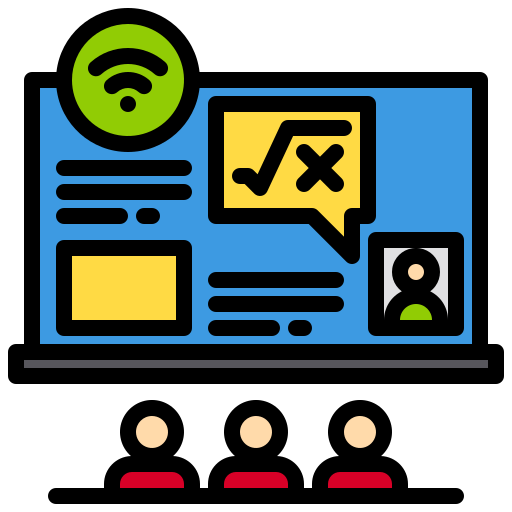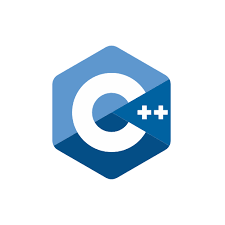Course Overview:
The objective of this course is to get the trainee familiar with the Jira interface as a user, a project admin, a scrum master, or a manager. From creating a project, a board, an issue, writing proper Product Requirements, Epics and User Stories, and finally generating reports thru the life of the project. But first of all, we are starting this training by an Agile Team Health Check to answer Agile fundamentals that haven’t been lost along the way.
Course Objectives:
- To refocus his Agile practices.
- Create a Scrum project, a Kanban project, and a project with the same configuration of another one.
- Create a Board. How Workflow and Board are related.
- Create a Workflow. Manage transition & screens.
- Create an issue & update the issue during its lifecycle.
- Manage Product Backlog & Sprint Backlog.
- Define Fields and Screens schemes.
- Check and modify the Project Configuration.
- Generate and understand reports.
- Using the Jira issue search function and define filters.
- Manage Releases.
- Write Product’s documentation and Test cases in Confluence.
Pre-requisites:
- Required reading Agile Methodology
Target Audience:
- Any IT professionals
- Product Owner
- Scrum Master
- Agile Team
- Program Manager
- Technology Leads
Course Duration:
- 1 Day ( 7 hours )
Course Content:
- Jira – Introduction
- Confluence – Introduction
- Linking Jira & Confluence
- Creating a project in Jira
- Epic & User Story mapping in Jira
- Writing Product Requirements in Confluence
- Issue Types
- Creating a Scrum board and a Kanban board
- Configuring the project workflow and board
- Correct Fields & Screens per issue type
- How to manage efficiently a project in Jira
- Mandatory fields
- Workflow
- Stages
- Real-time updates
- Reporting
- Sprint report
- Burndown chart report
- Release chart report
- Management Report in Confluence
- Requirements, User Stories, Test Cases in Confluence
- Reporting – Burndown chart – Activity
- Product Planning & Releases
- Epics & User Stories
- Jira Dashboard
- Search, Advance Search & Filters
- Showing Jira information in Confluence
- For cloud-only: Stride / Jira linkage
- Hands-on exercises
- Q & A
- Closing and Remarks
Course Customization Options
To request a customized training for this course, please contact us to arrange.