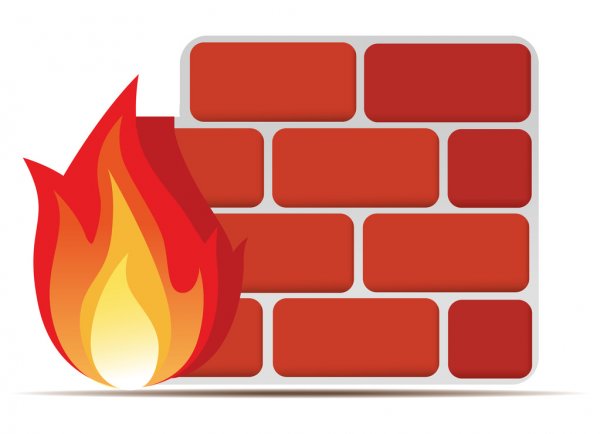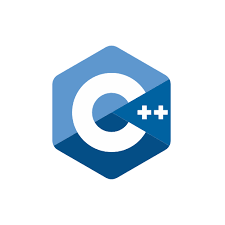Course Overview:
This course you will learn to explore setup, registering supported devices and securing communications, managing logs, and archives, and configuring both predefined and customized reports. This course provides a solid understanding of how to integrate FortiAnalyzer into your network awareness infrastructure. You will also learn fundamentals of using Forti Manager for centralized network administration of many FortiGate devices with customized labs hands-on training.
Course Objectives:
- Describe key features and concepts of FortiAnalyzer
- Deploy an appropriate architecture
- Manage ADOMs on both FortiAnalyzer and the devices that log to it
- Configure RAID
- Register supported devices
- Encrypt log transmission (SSL / IPSec)
- View & analyze current and historical logs (FortiView)
- Monitor events
- Apply disk quotas to log data from devices
- Backup, restore, and forward log data
- Use content archiving (summary and full)
- Understand the different stages of data processing, from receiving logs to compiling reports
- Understand SQL queries and datasets used by FortiAnalyzer reports
- Design datasets, charts, and custom reports
- Generate reports by schedule or on-demand
- Describe capabilities of FortiManager
- Add FortiGate devices to Device Manager and import their running configuration
- Use provisioning templates and scripts for device-level changes across many devices
- Identify the synchronization states
- Manage the revision history of managed devices
- Offer a local FortiGuard Distribution Server to your Fortinet devices
- Deploy administrative domains (ADOMs) to support multiple customers on a single FortiManager
- Manage firewall policies across multiple FortiGate devices using policy packages with shared and dynamic objects
- Deploy policies and objects from the global ADOM to multiple ADOMs
- Explain high availability, backup, and recovery options for FortiManager
- Compare methods for centrally managing IPsec VPNs
- Explain the restricted “admin” profile and API high-level usage
- Use workspaces and workflow mode
- Identify steps to replace a managed FortiGate device
- Manage FortiGate devices’ firmware centrally
- Authenticate users via firewall policies
Pre-requisites:
- Required reading Agile Methodology
Target Audience:
- Anyone who is responsible for the day-to-day management of a FortiAnalyzer appliance and FortiGate security information.
- Anyone who is responsible for the day-to-day management of multiple FortiGate devices via the FortiManager platform
Course Duration:
- 3 Days ( 21 hours )
Course Content:
- Introduction to FortiAnalyzer
- Configuration and Administration
- Device Registration
- Logs and Archives
- Reports
- Introduction to FortiManager
- System Settings
- Device Manager
- Policy and Objects
- Additional System Operations
- Firewall Policies
- Firewall Authentication
- Hands-on exercises
- Q & A
- Closing and Remarks
Course Customization Options
To request a customized training for this course, please contact us to arrange.