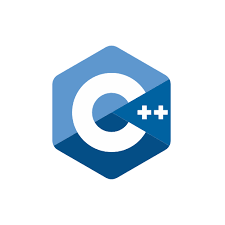Course Overview:
This course will introduce you to the capabilities of the Apigee edge in a way to implement and secure your APIs. You will learn to design, build, and deploy your APIs using Google’s Apigee platform using hands-on labs.
Course Objectives:
- Understand why and how can Angular be used as a web development tool
- Enable how to build an Angular project from scratch, including environment setup, development, and deployment
- Understand how and when to utilize the different components or features of the framework
- To be able to understand how NPM works and how to install modules written by other people in the open-source community
- To be able to build a simple yet complete web application at the end of the course
Requirements:
Requirements:
- Intermediate knowledge of HTML, JavaScript, and CSS
- Basic understanding of command-line interface tools
Good to Have:
- Experience with TypeScript or other OOP/Typed languages
- Experience working with other high-level languages like Java, Python or PHP
- Experience working with other web frameworks like React or PHP
Target Audience:
- Anyone who wants to get started with building web or web-based applications
- Professionals seeking to further their knowledge about Angular 9+
- Teams getting started on migrating from Angular 1.0 or from other frameworks to Angular 9+
Course Duration:
- 3 Days
Course Content:
- Getting Started
- Installation
- Node.JS
- NPM
- Installation
- Angular CLI
- Project Environment Setup
- Creating a workspace and initial application
- Running the application
- Project Environment Setup
- Angular Concepts
- Basics
- Overview
- Architecture
- Basics
- Where Angular sits is in a typical Information System
- Project File Structure
- Modules
- Components
- Templates, Directives and Data Binding
- Services & Dependency Injection
- Change history between Angular 1, 2, 3, …, 9+
- Project File Structure
- Directives
- Components
- Creating components using the Angular CLI
- Parts of a component
- Components
- Binding data within a component
- Applying logic inside a component
- Applying styles inside a component
- Structural
- Conditionally load components
- Using structural loops to repeat components
- Using a structural switch to dynamically load components
- Attributes
- Creating custom attribute directives
- Event handling within custom attribute directive
- Using standard built-in attribute directives to customize components
- Attributes
- Pipes
- Creating custom pipes
- Using custom pipes
- Allowing single and multiple inputs within a pipe
- Setting default values for a pipe
- Using built-in standard pipes and when to use them
- Lifecycle Hooks
- Understanding the lifecycle of a component
- Inserting hooks for a lifecycle event and why we might want to insert one
- Routing & Navigation
- Building component pages and setting up the router
- Trigger route change via component click
- Trigger route change via script
- Passing and receiving data when executing route change
- Data Binding
- Interpolation
- Property Binding
- Event Binding
- Two-way Data Binding
- Forms
- Template Driven Forms
- Creating a form component
- Creating form HTML template
- Template Driven Forms
- Binding form inputs to a model class
- Validation
- Reactive Forms
- The difference between Template Driven Forms
- Creating basic form controls
- Grouping form controls
- Validation
- Observables & RxJS
- Observables
- Observers and Subscribers
- Error handling
- Practical Usage
- Transmitting data between components
- Models response in HTTP Client
- Observables
- Usage in Async Pipe
- Usage in Routing
- Dependency Injection
- Services
- Creating injectable services
- Injecting services
- HTTP Services
- Building an HTTP service to interface with backend API
- Third-Party Modules
- Installing a CSS framework like Bootstrap
- Using vanilla JS frameworks
- Using Angularized version of vanilla JS frameworks
- Using Angular libraries integrated with CSS frameworks
- Project
- Building a TODO application
- Services