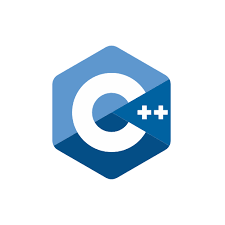Course Overview:
Learn how to design, develop, and deploy customer conversational solutions using Contact Center Artificial Intelligence (CCAI). You’ll also learn some best practices for integrating conversational solutions with your existing contact center software, establishing a framework for human agent assistance, and implementing solutions securely and at scale.
Target Audience:
- Conversational Architects
- Contact center virtual agent and application developers
- Business managers
Pre-requisites:
- Completed Google Cloud Product Fundamentals or have equivalent
- Desirable but not required: Knowledge of a programming language such as Python or
Course Duration:
- 4 Days ( 28 hours )
Course Content:
Module 1 – Overview of Contact Center AI
- Define what Contact Center AI (CCAI) is and what it can do for contact centers.
- Identify each component of the CCAI Architecture: Speech Recognition, Dialogflow, Speech Synthesis, Agent Assist, and Insights.
- Describe the role each component plays in a CCAI solution.
- Quiz – Contact Center AI fundamentals
Module 2 – Conversational Experiences
- List the basic principles of a conversational experience.
- Explain the role of conversation virtual agents in a conversation experience.
- Articulate how STT (speech to text) can determine the quality of a conversation experience.
- Demonstrate and test how speech adaptation can improve the speech recognition accuracy of the agent.
- Recognize the different NLU (natural language understanding) and NLP (natural language processing) techniques and the role they play in conversation experiences.
- Explain the different elements of a conversation (intents, entities, etc.).
- Use sentiment analysis to help with the achievement of a higher-quality conversation experience.
- Improve conversation experiences by choosing different TTS voices (Wavenet vs. Standard).
- Modify the speed and pitch of a synthesized voice.
- Describe how to leverage SSML to modify the tone and emphasis of a synthesized passage.
- Conversational Experiences
Module 3 – Fundamentals of Building Conversations with Dialogflow
- Identify user roles and their journeys.
- Write personas for virtual agents and users.
- Model user-agent interactions.
- List the basic elements of the Dialogflow user interface.
- Build a virtual agent to handle identified user journeys.
- Train the NLU model through the Dialogflow console.
- Define and test intents for a basic agent.
- Train the agent to handle expected and unexpected user scenarios.
- Recognize the different types of entities and when to use them.
- Create entities.
- Define and test entities on a basic agent.
- Implement slot filling using the Dialog flow UI.
- Describe when Mega Agent might be used.
- Demonstrate how to add access to a knowledge base for your virtual agent to answer customer questions straight from a company FAQ
- Quiz – DF Fundamentals: Intents and Entities
- Lab – DF Fundamentals: Build a Basic Virtual Chat Agent That Uses Intents and Entities
- Lab – Creating a Knowledge Base Connector
Module 4 – Maintaining Context in a Conversation
- Create follow-up intents.
- Recognize the scenarios in which context should be used.
- Identify the possible statuses of a context (active versus inactive context).
- Implement dialogs using input and output contexts.
- Quiz – Context
- Lab – Context: Add to your virtual chat agent using input and output contexts to map more intricate conversational scenarios
Module 5 – Moving from Chat agent to Voice agent
- Describe two ways that the media type changes the conversation
- Configure the telephony gateway for testing
- Test a basic voice agent
- Modify the voice of the agent
- Show how the different media types can have different responses
- Consider the modifications needed when moving to production
- Be aware of the telephony integration for voice in a production environment
- Quiz – Chat versus Voice agent.
- Lab – Voice Agent: Add voice to your virtual agent.
Module 6 – Taking Actions with Fulfillment
- Define the role of fulfillment with respect to Contact Center AI.
- Characterize what needs to be collected in order to fulfill a request.
- Identify existing backend systems on the customer infrastructure.
- Use Firestore to store mappings returned from functions.
- Appreciate that the interaction with customers’ data storage will vary based on their data warehouses.
- Implement fulfillment using Cloud Functions.
- Implement fulfillment using Python on AppEngine.
- Describe the use of Apigee for application deployment.
- Quiz – Fulfillment
- Lab – Fulfillment: Using cloud functions to persist and query data from a database.
Module 7 – Testing and Logging
- Debug a virtual agent by testing intent accuracy.
- Debug fulfillment by testing the different functions and integrations with backend systems through API calls.
- Implement version control to achieve more scalable collaboration.
- Log conversations using Cloud Logging.
- Recognize ways that audits can be performed.
- Quiz – Testing and Logging
- Lab – Logging: Use Cloud Logging to debug your virtual agent code
Module 8 – Intelligent Assistance for Live Agents
- Recognize use cases where Agent Assist adds value.
- Identify, collect, and curate documents for knowledge base construction.
- Set up knowledge bases.
- Describe how FAQ Assist works.
- Describe how Document Assist works.
- Describe how the Agent Assist UI works.
- Describe how Dialogflow Assist works.
- Describe how Smart Reply works.
- Describe how real-time entity extraction works.
- Quiz – Helping agents enhance the customer experience with knowledge bases, smart replies, and document assistance
Module 9 – Drawing Insights from Recordings
- Analyze audio recordings using the Speech Analytics Framework (SAF).
- Lab: Use the Speech Analytics Framework to draw insights from contact center logs
Module 10 – Integrating a Virtual Agent with Third Parties
- Use the Dialogflow API to programmatically create and modify the virtual agent.
- Describe connectivity protocols: gRPC, REST, SIP endpoints, and phone numbers over PSTN.
- Replace existing head intent detection on IVRs with Dialogflow intents.
- Describe virtual agent integration with Google Assistant.
- Describe virtual agent integration with messaging platforms.
- Describe virtual agent integration with CRM platforms (such as Salesforce and Zendesk).
- Describe virtual agent integration with enterprise communication platforms (such as Genesys, Avaya, Cisco, and Twilio).
- Explain the ability that telephony providers have of identifying the caller and how that can modify the agent design.
- Incorporate IVR features in the virtual agent.
- IVR Features
- Common platforms of integration
- Contact Center AI integration points
Module 11 – Environment Management
- Create Draft and Published versions of your virtual agent.
- Create environments where your virtual agent will be published.
- Load a saved version of your virtual agent to Draft.
- Change which version is loaded to an environment.
- Environment Management
- Use the Dialogflow Environment Management feature to deploy a draft version of your virtual agent to a new environment
Module 12 – Methods of Compliance with Federal Regulations
- Describe two ways that security can be implemented on a Contact Center AI integration.
- Identify current compliance measures and scenarios where compliance is needed.
Module 13 – Best Practices for Virtual Agents
- Convert pattern matching and decision trees to smart conversational design.
- Recognize situations that require escalation to a human agent.
- Support multiple platforms, devices, languages, and dialects.
- Use Diagflow’s built-in analytics to assess the health of the virtual agent.
- Perform agent validation through the Dialogflow UI.
- Monitor conversations and Agent Assist.
- Institute a DevOps and version control framework for agent development and maintenance.
- Consider enabling spell correction to increase the virtual agent’s accuracy.
Module 14 – Google Implementation Methodology (Partners only)
- Identify the stages of the Google Implementation Methodology.
- Enumerate the key activities of each implementation stage.
- Acknowledge how to use Google’s support assets for Partners.
Course Customization Options
To request a customized training for this course, please contact us to arrange.